TOP 5 APPS FOR BACKUP AND RESTORE
Here is the list of top 5 apps that helps you to backup and restore your files and games properly.
1.App Backup And Restore:-
App Backup And Restore is used to backup apps on Android
Features:
- Backup apps to SD card
- Backup apps to SD card
- Send app between devices via Wi-Fi and Bluetooth (New)
- Batch backup
Backup market link for protected apps
Restore apps from SD card
Batch restore
Quick uninstalling
Sort apps by name, install date, size
- Auto backup on install
- Show storage usage
- Multi version backup
- Search app from Google market
- Send apk file by email
To Download visit:-
2.Super Backup:-
This app lets you backup Apps , SMS , Contacts , Call Logs , Calender , Bookmarks
Features:
-Backup apps to SD card
-Backup apps to SD card
-Backup Contacts & SMS & Call logs & Bookmarks & Calendars to SD card
-Restore Contacts & SMS & Call logs & Bookmarks & Calendars from SD card
-Can select SMS conversations to backup
-Delete the backup data on SD card.
-Schedule automatic backups
-Auto upload scheduled backup files to your Google Drive or Gmail
-Can download backup files from Google Drive
-Show last backup count & time
-User can change backup folder path in Settings
-Can backup Contact's group and picture properties
To download visit:-
3.Easy Backup:-
Easily backup and restore apps, sms, mms, call log, calendar, bookmarks, dictionary and contact found on your Android phone. Create backups to SD Card, Gmail, Dropbox, Google Drive, OneDrive or Box account. Create backup manually or schedule automatic backups.
Features:
● BACKUP AND RESTORE
✓ SMS
✓ MMS
✓ Call log
✓ Calendar
✓ Bookmarks
✓ Dictionary
✓ Contact
✓ Apps
✓ SMS
✓ MMS
✓ Call log
✓ Calendar
✓ Bookmarks
✓ Dictionary
✓ Contact
✓ Apps
● Backup and Restore to/from
✓ SD Card
✓ Gmail
✓ Dropbox
✓ Google Drive
✓ OneDrive
✓ Box
● Schedule automatic backups or manually create backups
● View backup contents
● Email a backup contents
● Backup apps to SD card, Dropbox, Google Drive, OneDrive, Box
● Backup & restore app's data (need root)
● Batch restore apps (need root)
● View backup contents
● Email a backup contents
● Backup apps to SD card, Dropbox, Google Drive, OneDrive, Box
● Backup & restore app's data (need root)
● Batch restore apps (need root)
To Download Visit:-
4.Go Backup:-
Go Backup and restore tool to help backup and restore user data, system settings, apk files, app data, etc.
Features
- Batch backup & restore data (Contacts, Call Logs, Bookmark, Calendar, etc.)
- Batch backup & restore data (Contacts, Call Logs, Bookmark, Calendar, etc.)
- Batch backup & restore apps with two modes: apk+data OR apk only
- Merge individual backups
- Batch delete backups
- Smart Merge duplicate contacts automatically
To Download Visit:-
5.Avast Mobile Backup And Restore:-
This app directly back up your data to google drive.
The app backs up:
► Contacts
► SMS
► Call logs
► Photos
► Music (premium)
► Videos (premium)
► Apps (premium).
► Contacts
► SMS
► Call logs
► Photos
► Music (premium)
► Videos (premium)
► Apps (premium).
You Can also schedule your backups
To Download Visit:-



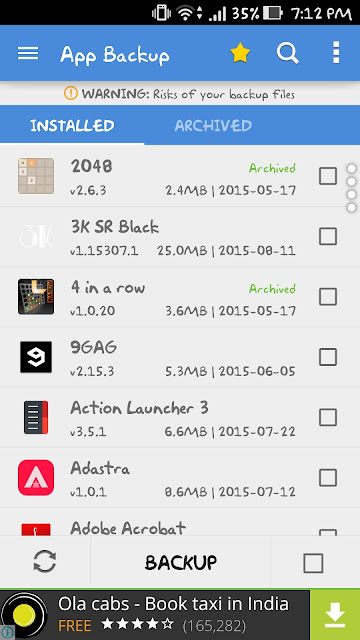





















0 comments:
Post a Comment